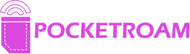SPRING IS HERE!🥳 15% OFF ALL DATA SIMS WITH CODE: SPRING25 🎉
How it Works
Getting started with Pocket Roam is as simple as 1, 2, 3, 4! Let's break down the process step-by-step to help you make the most of your global adventures, digitally connected and hassle-free.
Step 1: Choose a Data Plan
Find Your Travel Destination:
Planning a trip to Bali or a business meeting in London? Start by finding your destination on our bundles page.
Select a Roaming Plan:
Based on your destination, we’ll present you with a range of data plans tailored to your travel needs. Whether you’re a light browser or a heavy streamer, we have something for you.
Step 2: Scan the QR Code
What You’ll Need:
Make sure you have a QR code-enabled smartphone.
Scan to Install:
Once you've purchased your data plan, you'll receive an activation link. Click this to activate your plan and get an installation QR code. Scan this QR code with your phone to install your Pocket Roam eSIM. No waiting for physical delivery, no need for tiny pin tools to open SIM card trays.
Step 3: Turn On Data Roaming
Enable Roaming on Your Phone:
Head to your phone settings and look for the 'Cellular' or 'Mobile Data' options. Select your Pocket Roam eSIM and enable data roaming. You’re now ready to connect to the internet.
Step 4: Live Your Best Life
Stay Connected, Stress-Free:
With your data plan active and data roaming enabled, you’re free to explore, work, or relax. Stay connected with friends, keep up-to-date with important emails, or navigate new places—all while experiencing the world at its best.